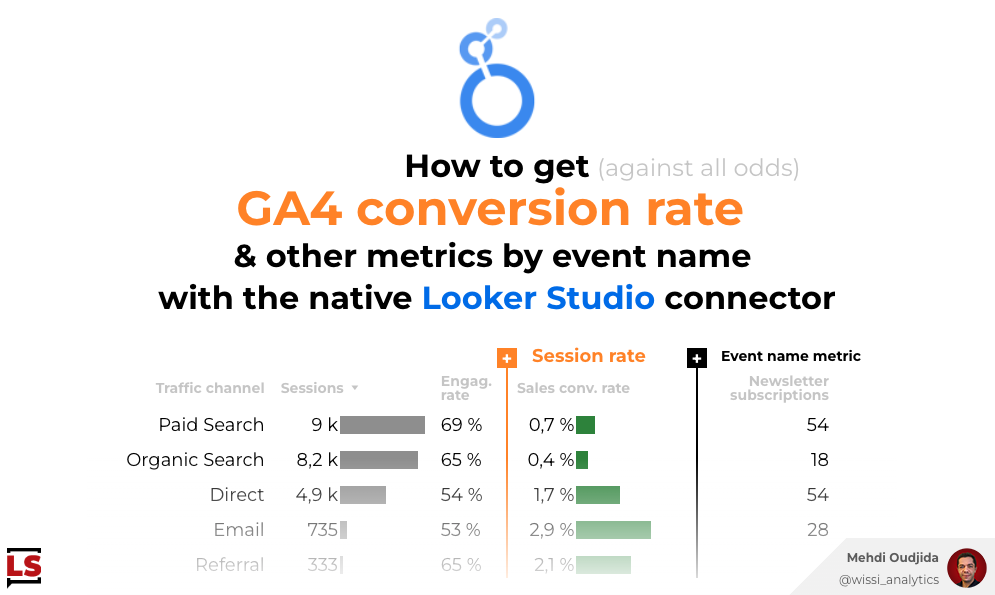Google Analytics 4 audiences for interactive segment activation inside Google Data Studio
GA app+web, a smart public beta version as a launching ramp for the progressive learning & adoption of Google Analytics 4
Google Analytics 4 has been officially launched, accompanied by a lot of exciting new features inside the other softwares of the measure suite of Google (GTM and Google Data Studio).
As digital analysts working all the time with these tools, we need to be daily informed and we also need to learn fast. To be aware of each announcement and release – new piece by new piece, to constantly flatten what could be the height of learning curve if we decide to discover everything at the same time.
As users, that was the huge benefit of the public beta version of Google Analytics 4 with its progressive additions and enhancements. GA app+web was definitely not ready in summer 2019 but it was a smart invitation to jump on the train before it goes too fast and requires to run to catch it.
I enjoyed this way to learn, following the development progress, visible by all, noticing what is missing for the moment comparing to GA Universal, then excited about what is new (analysis advanced reports, BigQuery integration…) or announced (Annotation API).
Google Data Studio opportunity for interactive segment application
Now, it’s time to identify which benefits could address our usages of Google Data Studio for Google Analytics data visualisation. One of them are GA4 audiences.
It will allow you to activate interactively defined segments inside our Data Studio reporting through select control! Yes, without editing the chart to access to classic segment…
Ready to go? C’est parti !

Google Analytics 4 data API and Data Studio onboarding
But before that, to get the big picture, let’s finish the story of GA4 launching…
GA4 reporting API named “Data API” is still in progress – pre-released and subject to change…but amazingly, it seems not to be a constraint for Google Data Studio team to create a built-in Google connectors to use GA4 aggregated data as data source for GDS reports. 😏 🍰
We are waiting for some important additions like custom dimensions but we can begin to enjoy GA4 data inside Google Data Studio.
The latest release of Data Studio (November 5, 2020) introduced 12 new fields from GA Data API, including Audience names and ids…
Below what you should see if you refresh your GA4 data sources fields, connected before the 5th of November.

Google Analytics 4 audiences
Audiences inside Google Analytics 4 are more promising comparing to what we knew with GA Universal. They are based on the same principles and can be used for retargeting and personnalisation purposes. But they can be also considered as powerful computed segments available on all GA4 reports, and outside of GA through Data API…as a common field.
We can create 100 audiences inside GA4, using the same UI features that segments (scopes, filters, groups, operators, sequences…). As you know, the possibilities are endless with segmentation system: acquisition performance, persona behaviors, user profiles & scoring, UX flow…
A big difference to take in account: Audiences are not applicable on historical data like classic segments, but computed after their creation (like goals inside GA Universal legacy). It means that core and critical segments of your websites/mobile applications should be designed as part of your Google Analytics 4 measure plan. They must be configured as audiences as soon as possible to collect data, and so expose these data externally, so your data viz tool…Google Data Studio.
The video below makes a quick overview of audiences creation inside Google Analytics 4.
Here an option to create an audience in the same stream task of segment configuration.
Google Data Studio report
So, after a period of data collection, let’s use our audiences inside Google Data Studio and include in our report a control to activate a segment interactively as a simple user, without editing each chart! 🤗
For the moment, be sure to use only single select list. Multi selection provokes some side effects of aggregation.